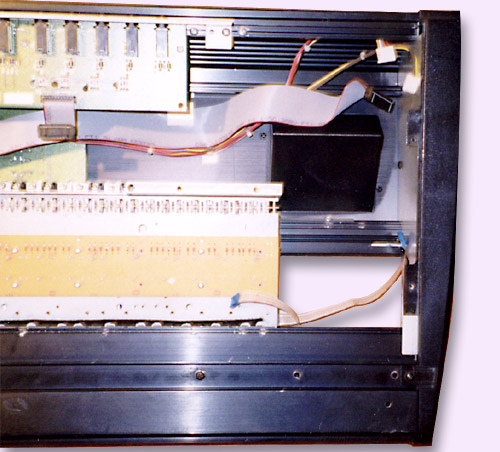The Ensoniq TS12 homepages |
||
|
unscrew the synthesizer controller |
5. Removing the controller bracketThe plastic bracket of hte floppy and the is fixed with two self tapping srews (1)
in the upper side of the synthesizer. Through the
front aluminium profile are two further screws (2) fixed in the bracket. The data cable for the controllers (pitch wheel,
modulation wheel, patch select), and the bracket can be unscrewed. It's not easy to remove the bracket.
Be carful with the aftertouch cables. Its possyble to take out the bracket without any force. Just try a little bit.
At the next photo you can see the synthesizer without the bracket (and without the keyboard interface; there was one step, where I've made no photo...)
Step six:Removing the keyboard interface Step seven: |
|